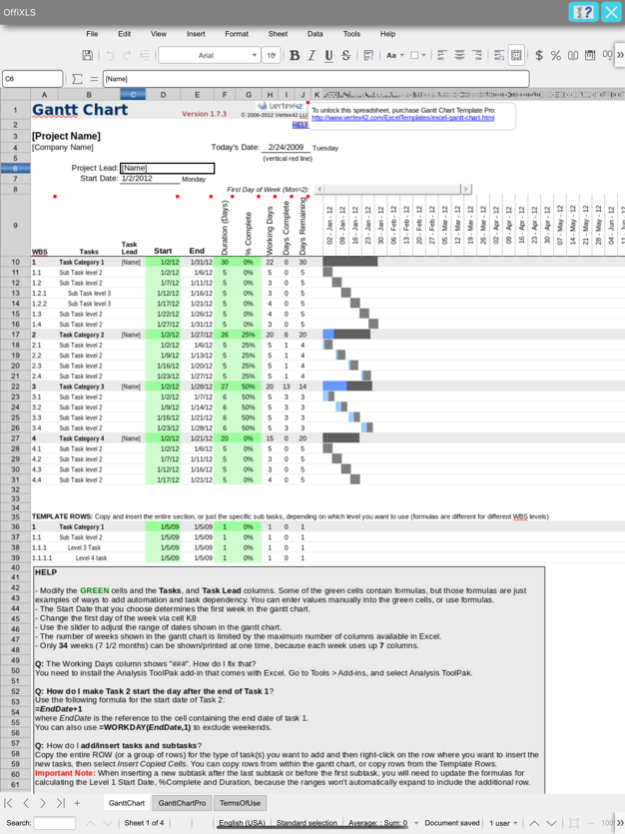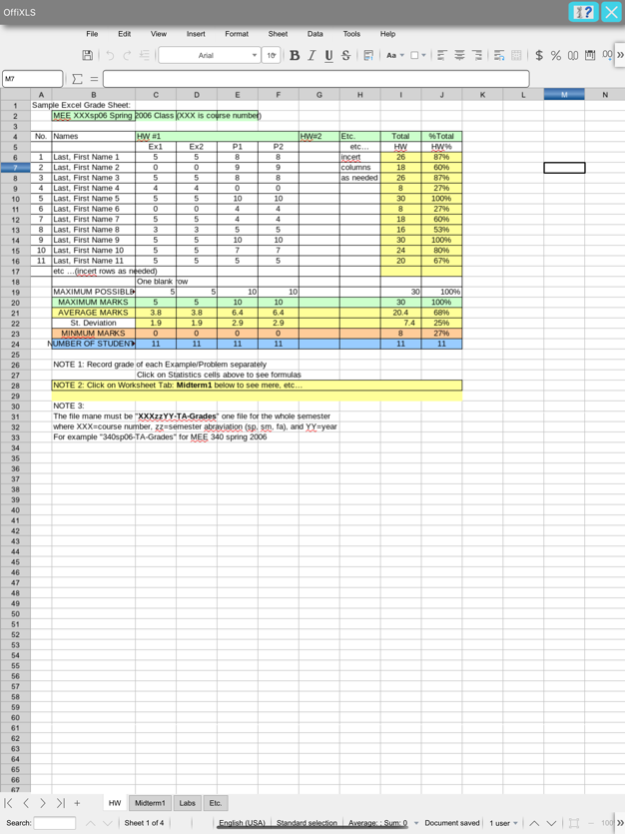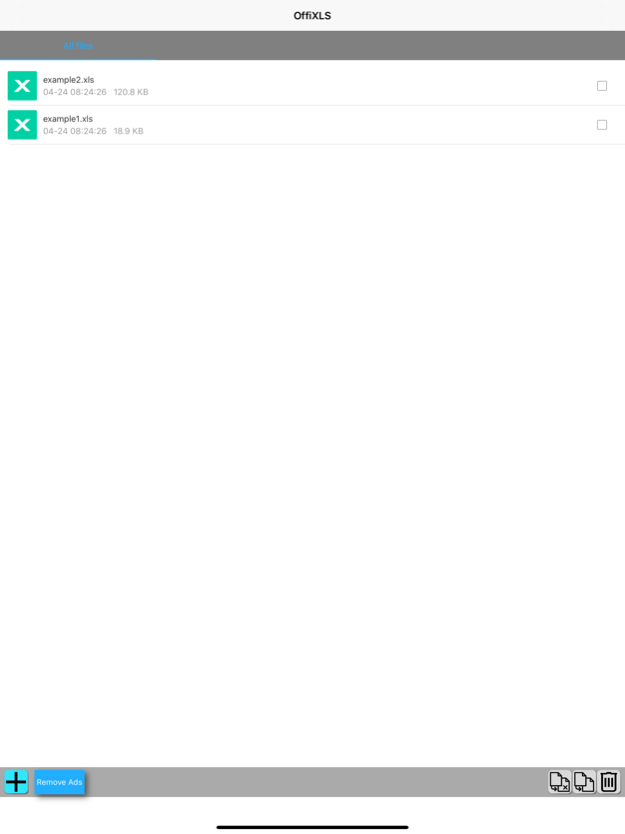OffiXLS spreadsheet editor 2.7
Free Version
Publisher Description
OffiXLS is an app to edit XLS spreadsheets that you will be able to create, modify and share. OffiXLS combines the functionality of a file manager with the open source office software for spreadsheets, LibreOffice.
It contains two main modules:
* The XLS module, which provides the following functionality:
- Create spreadsheets.
- Edit spreadsheets files from OpenOffice, LibreOffice or Microsoft Excel.
- Cell styles management.
- Search for texts.
- Insert columns / rows.
- Delete rows / columns.
- Find & replace.
- Unique Spreadsheet functions like: · CURRENT · DDE · OPT_BARRIER · GOALSEEK ...
- Autosave
- Open Source.
- Spreadsheet formats supported are the OpenDocuments formats (.ods and .ots), but in addition to them OffiXLS can open the formats used by OOo 1.x (.sxc and .stc) and the following spreadsheet formats (see https://wiki.openoffice.org/wiki/Documentation/OOo3_User_Guides/Getting_Started/File_formats):
· Microsoft Excel 97/2000/XP (.xls, .xlw, and .xlt)
· Microsoft Excel 4.x–5.0/95 (.xls, .xlw, and .xlt)
· Microsoft Excel 2003 XML (.xml)
· Microsoft Excel 2007 XML (.xlsx, .xlsm and .xltm)
· Microsoft Excel 2007 binary (.xlsb)
· Lotus 1-2-3 (.wk1, .wks, and .123)
· StarCalc formats (.sdc and .vor)
· dBASE (.dbf)
· Unified Office Format spreadsheet (.uos, .uof)
· Pocket Excel (pxl)
· Quattro Pro 6.0 (.wb2)
This app uses the LibreOffice license. It can be installed and distributed for free.
B) The file manager module, which provides the following functionality:
- Home directory when you first load the file manager.
- Operations with files: copy, move, create.
- View the file properties: name, size, date.
- Light and Elegant client UI.
- Preview support.
The subscription inside the app consists on the following:
- The length of the subscription is 1 month
- The price of the subscription is $0.99
- The subscription will be auto-renewed every month so that you can continue enjoying the app without ads.
- Payment will be charged to iTunes Account at confirmation of purchase
- Subscription automatically renews unless auto-renew is turned off at least 24-hours before the end of the current period
- Account will be charged for renewal within 24-hours prior to the end of the current period, and identify the cost of the renewal
- Subscriptions may be managed by the user and auto-renewal may be turned off by going to the user's Account Settings after purchase
- No cancellation of the current subscription is allowed during active subscription period
- The privacy policy and terms of use of our apps are in http://www.blackhawksystems.eu/website/policy_en.html
Oct 9, 2021
Version 2.7
Compliance with IOS 15
About OffiXLS spreadsheet editor
OffiXLS spreadsheet editor is a free app for iOS published in the Office Suites & Tools list of apps, part of Business.
The company that develops OffiXLS spreadsheet editor is SSA. The latest version released by its developer is 2.7.
To install OffiXLS spreadsheet editor on your iOS device, just click the green Continue To App button above to start the installation process. The app is listed on our website since 2021-10-09 and was downloaded 3 times. We have already checked if the download link is safe, however for your own protection we recommend that you scan the downloaded app with your antivirus. Your antivirus may detect the OffiXLS spreadsheet editor as malware if the download link is broken.
How to install OffiXLS spreadsheet editor on your iOS device:
- Click on the Continue To App button on our website. This will redirect you to the App Store.
- Once the OffiXLS spreadsheet editor is shown in the iTunes listing of your iOS device, you can start its download and installation. Tap on the GET button to the right of the app to start downloading it.
- If you are not logged-in the iOS appstore app, you'll be prompted for your your Apple ID and/or password.
- After OffiXLS spreadsheet editor is downloaded, you'll see an INSTALL button to the right. Tap on it to start the actual installation of the iOS app.
- Once installation is finished you can tap on the OPEN button to start it. Its icon will also be added to your device home screen.